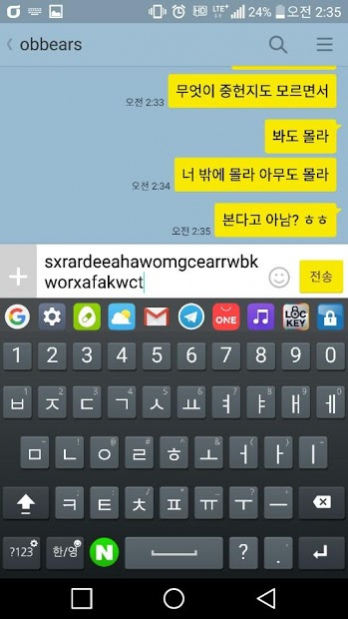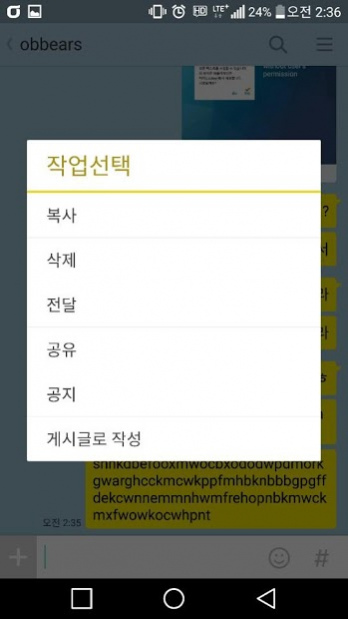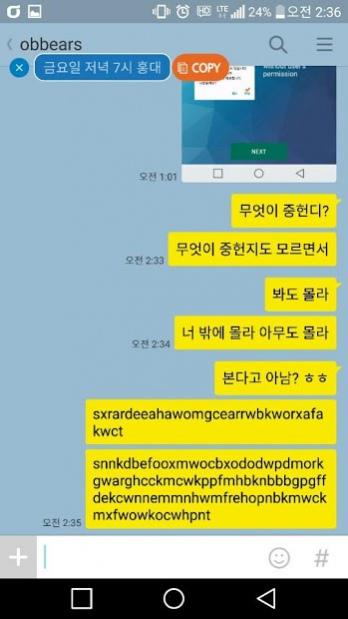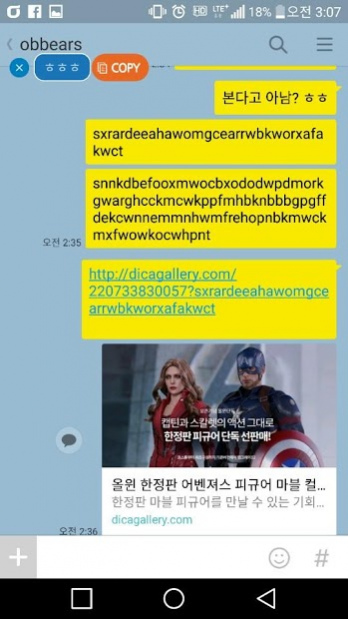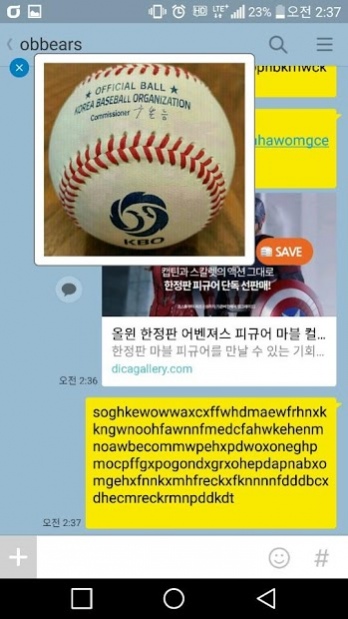Lockey 1.1
Continue to app
Free Version
Publisher Description
* Using Keyboard is free of charge but after 15 days of installation, some features will need to be paid.
The Keyboard is a mobile keyboard app for smart phones. It can be used in all apps such as Kakaotalk, Facebook, Naver Band, Line, WeChat, Kakao Story, Gmail, and etc. If you are afraid that your smartphone might get hacked or your personal information might be leaked, Lockey is the answer to your fear.
The Keyboard is perfect for protecting sensitive financial, medical, or legal information, trade and investment information, private communications, dating messages or any type of information that you don’t want to get public. The codes are only available to be decrypted by Lockey and no where else.
The Keyboard uses the AES 256 code algorithm(Encryption) that the United States government selected to use and this code algorithm is known to be the best algorithm existing.
The Keyboard does not collect any personal information aside from the information needed to fulfill its services. Any text a user sends does not go through the Lockey server so there will be no worries. Only the encrypted images are shortly saved due to security reasons but the images will be deleted unretrievably within 10 minutes.
Lockey server does not carry any fraction of your personal information.
About Lockey
Lockey is a free app for Android published in the PIMS & Calendars list of apps, part of Business.
The company that develops Lockey is MAYORCHARD. The latest version released by its developer is 1.1.
To install Lockey on your Android device, just click the green Continue To App button above to start the installation process. The app is listed on our website since 2021-01-07 and was downloaded 76 times. We have already checked if the download link is safe, however for your own protection we recommend that you scan the downloaded app with your antivirus. Your antivirus may detect the Lockey as malware as malware if the download link to com.lockey is broken.
How to install Lockey on your Android device:
- Click on the Continue To App button on our website. This will redirect you to Google Play.
- Once the Lockey is shown in the Google Play listing of your Android device, you can start its download and installation. Tap on the Install button located below the search bar and to the right of the app icon.
- A pop-up window with the permissions required by Lockey will be shown. Click on Accept to continue the process.
- Lockey will be downloaded onto your device, displaying a progress. Once the download completes, the installation will start and you'll get a notification after the installation is finished.